I have been following the 90001003_A.pdf documentation on X-CTU: Configuration & Test Utility Software, User’s Guide. And I’m trying to get access to the Remote Configuration, but for me it doesn’t exist after following the directions in Remote Modem Management chapter on page 14.
Here are a few screenshots to show what I am saying. First is to confirm what version of software I’m using:
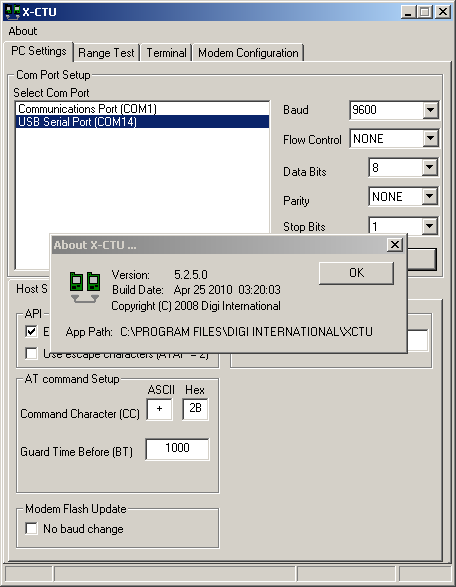
Second image confirms communication with ZB device (XStick ZB to be specific) and that I have followed directions on checking Enable API:
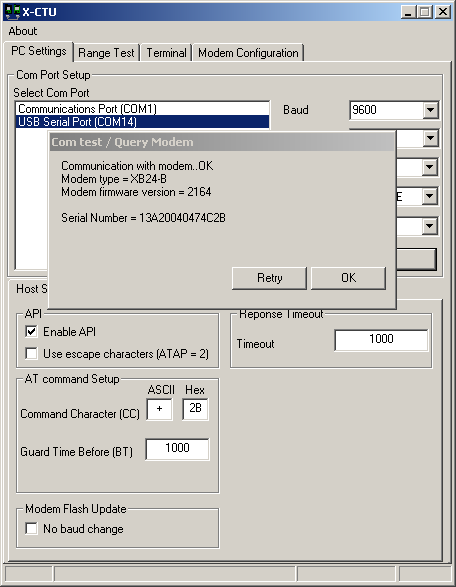
Last image shows that there is no Remote Configuration item in the menu bar, yet I am using supported hardware:
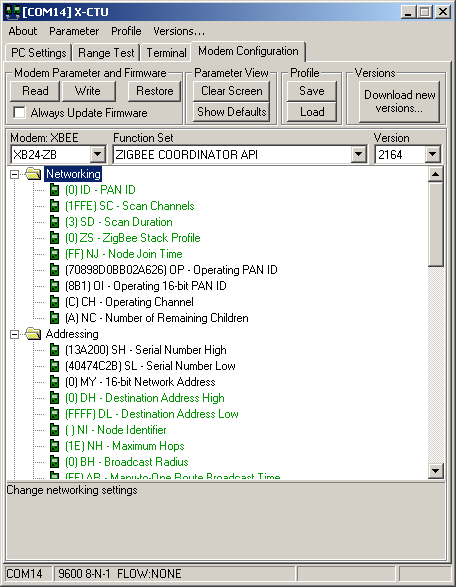
So my question is this, where is my Remote Configuration in this application as documented in the User’s Guide or was it removed?